Day#9 ~React x Mantine x Tailwind~
わんばんこ。みくのすけでおま。
前回まででReact x TypeScript x Mantineを新規に環境構築しました。
今回はそこにTailwindを組み込んでいきます。
ゴール
MantineとTailwindの相性問題を解決する。=> 消えてしまったボタンを表示する
読み終わった時にわかること
MantineとTailwindの共存ができるようになる。
Tailwindのインストール
こちら以前にも紹介していますが今一度載せます。
postCSSで使用するのでpostcssを。autoprefixerも入れておきます。
npm install -D tailwindcss postcss autoprefixernpx tailwindcss init -pmodule.exports = {
content: [
"./src/**/*.{js,jsx,ts,tsx}",
],
theme: {
extend: {},
},
plugins: [],
}ts,tsxも忘れずに記載しておきましょう。
@tailwind base;
@tailwind components;
@tailwind utilities;Tailwindの確認
以上でTailwindの導入ができました。
確認してみましょう。今回はサクッといきたいのでApp.tsxに以下を書きます。
import React from 'react';
import { DemoButton } from './components/Hoge';
import './App.css';
function App() {
return (
<div className="App">
<h1 className="text-6xl text-blue-500 p-10 bg-gray-200 hover:bg-purple-100">Hello World</h1>
<DemoButton />
</div>
);
}
export default App;さっそくnpm startで確認しましょう。
ここで注目して欲しいのは2点
- Tailwindが反映されていること
- あったはずのボタンが見えていない(ポインターが当たると表示される)
ボタンが見えてない問題
こちらMantineとTailwindを一緒に使ってみた時の既知の問題として知られています。
https://zenn.dev/elletech/articles/mantine-tailwindcss
解決策もこちらを参考にさせていただきました。
ボタンが見えてない問題の解決法
先のリンク先の通りに行っています。「これで良いのか一応解決」と結びにありますが特に問題はなさそうです。
react開発で有名なじゃけえさんにもこの辺に聞いていました。
下記じゃけえさんのコメント返信です
記事内で触れられているリセットCSS競合問題に関して、これは記事のように厳密にTailwindCSSのリセットCSSを競合する箇所を除いて直書きしても良いですし、簡単に対応しようと思うと
じゃけえさんコメント@tailwind base;を削除し、MantineのwithNormalizeCSSオプションでCSSをリセットするのが1番簡単な解決策です。(ただ一部Tailwindのリセットが効かずに残る箇所もでてきます。マージン等)上記さえやっておけば特に問題なく組み合わせていけるかと思います!あと細かいところでいうとMantineとTailwindでデフォルトのブレークポイントが異なるのでどちらかの設定をどちらかに合わせてあげると良いと思います
index.cssを書き換える
どうやら@tailwind base;でtailwindのリセットcssを規定している様です。
@tailwind base;
@tailwind components;
@tailwind utilities;そこで、@tailwind base;をコメントアウトして以下の様に書き換えます。まさにじゃけえさんのおっしゃっている様に「ailwindCSSのリセットCSSを競合する箇所を除いて直書きしても良い」の部分になります。コードが長くなりますがあえて載せます。
/* @tailwind base; */
/* Mantineと競合してしまうため直書きに変更
https://unpkg.com/tailwindcss@3.0.23/src/css/preflight.css
*/
/*
1. Prevent padding and border from affecting element width. (https://github.com/mozdevs/cssremedy/issues/4)
2. Allow adding a border to an element by just adding a border-width. (https://github.com/tailwindcss/tailwindcss/pull/116)
*/
*,
::before,
::after {
box-sizing: border-box; /* 1 */
border-width: 0; /* 2 */
border-style: solid; /* 2 */
border-color: theme('borderColor.DEFAULT', currentColor); /* 2 */
}
::before,
::after {
--tw-content: '';
}
/*
1. Use a consistent sensible line-height in all browsers.
2. Prevent adjustments of font size after orientation changes in iOS.
3. Use a more readable tab size.
4. Use the user's configured `sans` font-family by default.
*/
html {
line-height: 1.5; /* 1 */
-webkit-text-size-adjust: 100%; /* 2 */
-moz-tab-size: 4; /* 3 */
tab-size: 4; /* 3 */
font-family: theme(
'fontFamily.sans',
ui-sans-serif,
system-ui,
-apple-system,
BlinkMacSystemFont,
'Segoe UI',
Roboto,
'Helvetica Neue',
Arial,
'Noto Sans',
sans-serif,
'Apple Color Emoji',
'Segoe UI Emoji',
'Segoe UI Symbol',
'Noto Color Emoji'
); /* 4 */
}
/*
1. Remove the margin in all browsers.
2. Inherit line-height from `html` so users can set them as a class directly on the `html` element.
*/
body {
margin: 0; /* 1 */
line-height: inherit; /* 2 */
}
/*
1. Add the correct height in Firefox.
2. Correct the inheritance of border color in Firefox. (https://bugzilla.mozilla.org/show_bug.cgi?id=190655)
3. Ensure horizontal rules are visible by default.
*/
hr {
height: 0; /* 1 */
color: inherit; /* 2 */
border-top-width: 1px; /* 3 */
}
/*
Add the correct text decoration in Chrome, Edge, and Safari.
*/
abbr:where([title]) {
text-decoration: underline dotted;
}
/*
Remove the default font size and weight for headings.
*/
h1,
h2,
h3,
h4,
h5,
h6 {
font-size: inherit;
font-weight: inherit;
}
/*
Reset links to optimize for opt-in styling instead of opt-out.
*/
a {
color: inherit;
text-decoration: inherit;
}
/*
Add the correct font weight in Edge and Safari.
*/
b,
strong {
font-weight: bolder;
}
/*
1. Use the user's configured `mono` font family by default.
2. Correct the odd `em` font sizing in all browsers.
*/
code,
kbd,
samp,
pre {
font-family: theme(
'fontFamily.mono',
ui-monospace,
SFMono-Regular,
Menlo,
Monaco,
Consolas,
'Liberation Mono',
'Courier New',
monospace
); /* 1 */
font-size: 1em; /* 2 */
}
/*
Add the correct font size in all browsers.
*/
small {
font-size: 80%;
}
/*
Prevent `sub` and `sup` elements from affecting the line height in all browsers.
*/
sub,
sup {
font-size: 75%;
line-height: 0;
position: relative;
vertical-align: baseline;
}
sub {
bottom: -0.25em;
}
sup {
top: -0.5em;
}
/*
1. Remove text indentation from table contents in Chrome and Safari. (https://bugs.chromium.org/p/chromium/issues/detail?id=999088, https://bugs.webkit.org/show_bug.cgi?id=201297)
2. Correct table border color inheritance in all Chrome and Safari. (https://bugs.chromium.org/p/chromium/issues/detail?id=935729, https://bugs.webkit.org/show_bug.cgi?id=195016)
3. Remove gaps between table borders by default.
*/
table {
text-indent: 0; /* 1 */
border-color: inherit; /* 2 */
border-collapse: collapse; /* 3 */
}
/*
1. Change the font styles in all browsers.
2. Remove the margin in Firefox and Safari.
3. Remove default padding in all browsers.
*/
button,
input,
optgroup,
select,
textarea {
font-family: inherit; /* 1 */
font-size: 100%; /* 1 */
line-height: inherit; /* 1 */
color: inherit; /* 1 */
margin: 0; /* 2 */
padding: 0; /* 3 */
}
/*
Remove the inheritance of text transform in Edge and Firefox.
*/
button,
select {
text-transform: none;
}
/*
1. Correct the inability to style clickable types in iOS and Safari.
2. Remove default button styles.
*/
button,
[type='button'],
[type='reset'],
[type='submit'] {
-webkit-appearance: button; /* 1 */
/*background-color: transparent; Mantineと競合してボタンが透明になってしまうためコメントアウト */
background-image: none; /* 2 */
}
/*
Use the modern Firefox focus style for all focusable elements.
*/
:-moz-focusring {
outline: auto;
}
/*
Remove the additional `:invalid` styles in Firefox. (https://github.com/mozilla/gecko-dev/blob/2f9eacd9d3d995c937b4251a5557d95d494c9be1/layout/style/res/forms.css#L728-L737)
*/
:-moz-ui-invalid {
box-shadow: none;
}
/*
Add the correct vertical alignment in Chrome and Firefox.
*/
progress {
vertical-align: baseline;
}
/*
Correct the cursor style of increment and decrement buttons in Safari.
*/
::-webkit-inner-spin-button,
::-webkit-outer-spin-button {
height: auto;
}
/*
1. Correct the odd appearance in Chrome and Safari.
2. Correct the outline style in Safari.
*/
[type='search'] {
-webkit-appearance: textfield; /* 1 */
outline-offset: -2px; /* 2 */
}
/*
Remove the inner padding in Chrome and Safari on macOS.
*/
::-webkit-search-decoration {
-webkit-appearance: none;
}
/*
1. Correct the inability to style clickable types in iOS and Safari.
2. Change font properties to `inherit` in Safari.
*/
::-webkit-file-upload-button {
-webkit-appearance: button; /* 1 */
font: inherit; /* 2 */
}
/*
Add the correct display in Chrome and Safari.
*/
summary {
display: list-item;
}
/*
Removes the default spacing and border for appropriate elements.
*/
blockquote,
dl,
dd,
h1,
h2,
h3,
h4,
h5,
h6,
hr,
figure,
p,
pre {
margin: 0;
}
fieldset {
margin: 0;
padding: 0;
}
legend {
padding: 0;
}
ol,
ul,
menu {
list-style: none;
margin: 0;
padding: 0;
}
/*
Prevent resizing textareas horizontally by default.
*/
textarea {
resize: vertical;
}
/*
1. Reset the default placeholder opacity in Firefox. (https://github.com/tailwindlabs/tailwindcss/issues/3300)
2. Set the default placeholder color to the user's configured gray 400 color.
*/
input::placeholder,
textarea::placeholder {
opacity: 1; /* 1 */
color: theme('colors.gray.400', #9ca3af); /* 2 */
}
/*
Set the default cursor for buttons.
*/
button,
[role='button'] {
cursor: pointer;
}
/*
Make sure disabled buttons don't get the pointer cursor.
*/
:disabled {
cursor: default;
}
/*
1. Make replaced elements `display: block` by default. (https://github.com/mozdevs/cssremedy/issues/14)
2. Add `vertical-align: middle` to align replaced elements more sensibly by default. (https://github.com/jensimmons/cssremedy/issues/14#issuecomment-634934210)
This can trigger a poorly considered lint error in some tools but is included by design.
*/
img,
svg,
video,
canvas,
audio,
iframe,
embed,
object {
display: block; /* 1 */
vertical-align: middle; /* 2 */
}
/*
Constrain images and videos to the parent width and preserve their intrinsic aspect ratio. (https://github.com/mozdevs/cssremedy/issues/14)
*/
img,
video {
max-width: 100%;
height: auto;
}
/*
Ensure the default browser behavior of the `hidden` attribute.
*/
[hidden] {
display: none;
}
@tailwind components;
@tailwind utilities;
ボタンが見えてない問題の確認
以上のように書き換えたあと今一度見てみましょう。
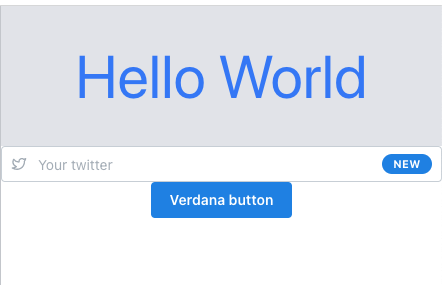
ボタンが表示されていますう笑
まとめ
Mantineとtailwindの相性問題について解決方法を書きました。index.cssの書き換えです。
これで使い勝手の良いMantineとtailewindが使える環境が整いました。
GitHub
ここまでの作業環境をGitHubに載せておきます。
https://github.com/iwkt/react-ts-mantine-tailwind
次回
ようやく作業環境が出来ました。
次回からはお約束、Todoアプリでも作ってみるか?
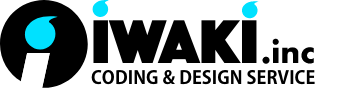
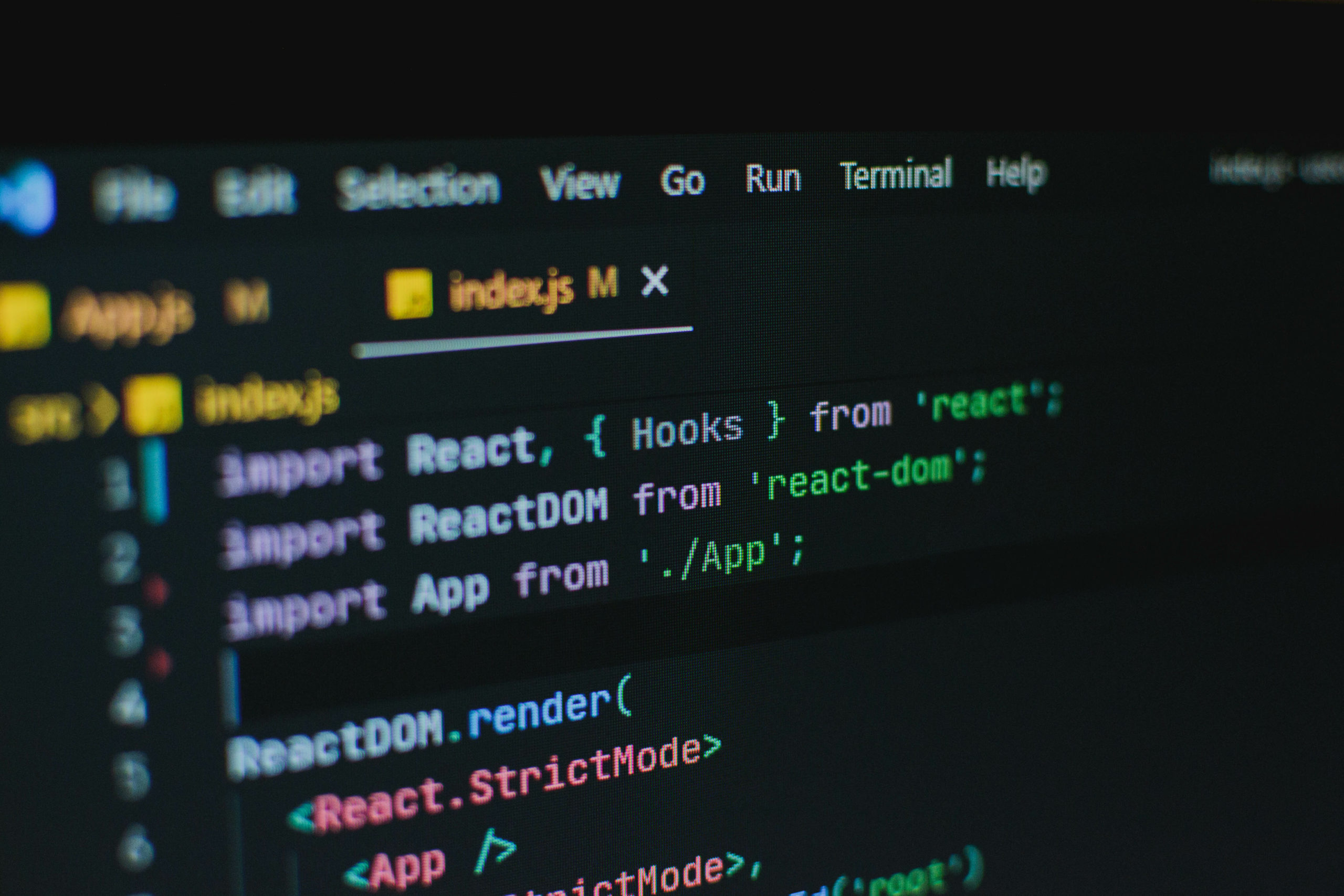

コメントを残す