Day#7 ~React x TypeScript~
わんばんこ。みくのすけでおま。
前回まででReactにTailwindCSSを組み込むことができました。今回はReactにTypeScriptを組み込んでいきます。
今回はReact x TypeScript with eslint , prretierを新規に環境構築します。
ゴール
React x TypeScript with eslint , prretierを新規に環境構築
このブログを読むとわかること
- React x TypeScript with eslint , prretierを新規に環境構築できる
React x TypeScript アプリの作成
いきなりですが下記コマンドを実行しまs。
yarn create-react-app sample-app --template typescript以上です。これでTypeScript込みの環境が出来上がりました。
とても簡単ですね。
eslintを組み込む
ライブラリのインストール
下記コマンドを実行します。
yarn add -D eslint @typescript-eslint/eslint-plugin @typescript-eslint/parser.eslintrc.js ファイル作成
.eslintrc.js ファイル作成をつくります。ドットがついているので隠しファイルですね。
vscode を使っているなら下記でファイル作れます。または touch .eslint.js でもOK。
code .eslintrc.jseslintrc.js に以下を記述。
ネットに出ている古い記事だとextendsの部分に”plugin:@typescript-eslint/recommended”,を書いているものもある。しかし、これは不要なので書かないで。
{
"env": {
"browser": true,
"node": true,
"es2021": true
},
"extends": ["eslint:recommended", "plugin:react/recommended", "prettier"],
"parserOptions": {
"ecmaFeatures": {
"jsx": true
},
"ecmaVersion": "latest",
"sourceType": "module",
"project": "./tsconfig.json"
},
"plugins": ["react"],
"root": true,
"rules": {
"react/react-in-jsx-scope": "off"
}
}Prettierを組み込む
ライブラリのインストール
yarn add -D prettier eslint-config-prettier eslint-plugin-prettier.prettierrc ファイル作成
.prettierrc.json ファイルがなければ以下で作成。
code .prettierrc自分は以下の様に設定しました。
{
"printWidth": 120,
"useTabs": false,
"semi": true,
"singleQuote": true,
"trailingComma": "es5",
"bracketSpacing": true,
"jsxBracketSameLine": false
}まとめ
苦手な環境設定でしたが意外にサクッとできてしまいました。以前React x eslint , prettier やっていたのが大きいです。
流れとしては
アプリ作成コマンド > eslintインストール > eslintrc.jsonファイル作成 > 設定記述
> prettierインストール > 設定記述 となります。
github
ここまでをgithubにあげておきます。
https://github.com/iwkt/react-typescript
次回はmantineを組み込むです。
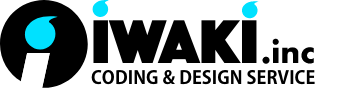
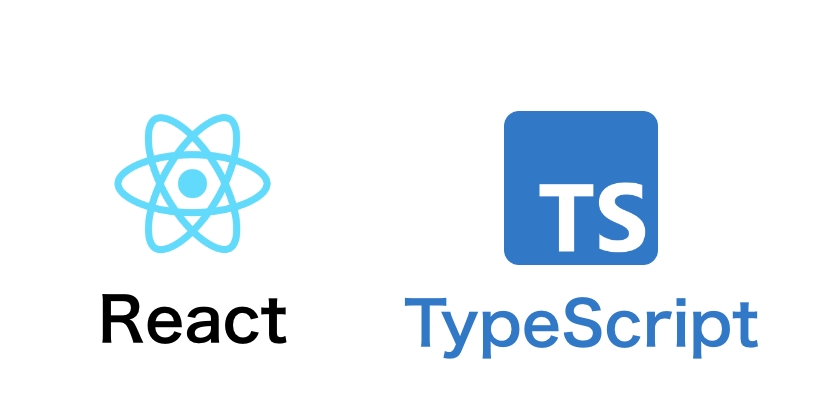

コメントを残す